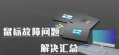AIX学习第二课教程
系统大全为您提供
Unit 4 Files and Directories 文件和目录
A file is:
A collection of data
A stream of characters or a "byte stream"
No structure is imposed on a file by the operating system
File and directory permissions can be specified in the symbolic syntax or as anoctal number:
文件 名称存在父目录;内容存在磁盘 数据块 大小与占用空间的区别
文件的三种类型 普通 目录 特殊
文件权限分析:
第1个字符——文件类型
以d开头表示目录
以-开头表示普通文件
第2-3个字符表示读写rw
touch mkdir rm 创建删除文件要有写权限
x 代表可以cd进入
rwx 对应7
umask 默认掩码值022 只有管理员可以改
默认创建文件的访问权限为777-022=755
staff 表示普通用户
文件大小
创建时间
隐藏文件以点开头
. 表示当前目录
..表示父目录
.profile
The print working directory command can be used to find out what your current directory is:pwd
绝对路径 和 相对路径
文件系统结构
usr-bin
bin //binary的缩写 存放命令
pwd // print working directory 当前宿主目录
/etc // 存放操作系统的配置信息 相当于windows注册表
/sbin //存放操作系统启动的脚本等
/home //主目录--------------
/var //存放变化的数据 比如 log 文件,邮件 ls /var/spool/mail
/temp //存放临时文件 一般可以删除
/opt //免费软件安装的地方 系统自带的放在usr下
/proc //进程 id 占用的系统资源、临时数据结构等
Listing Directories
ls -l
ls -a (显示所有文件)
ls -R(递归遍历子目录文件)
ls -i (唯一标识文件的号码 i-node)
ls -d(查看当前目录属性
Change Current Directory
cd / // 切换目录
Set your working directory to your home directory:
cd
cd ~
Set your working directory to the parent directory
cd ..
cd /
cd /home/stb106 ls -a /dev
Creating Directories
mkdir
Removing Directories
rmdir (The directory must be empty. You must be at least one directory level higher that the one you are trying to remove.)
The touch command updates the access and modification times of a file.
The command can also be used to create zero-length files.
$ for i in 1 2 3 4 5
> do
> touch file$i
> done
$ ls
d1 dead.letter file1 file4 smit.log
d2 f1.txt file2 file5 smit.script
d3 f2.txt file3 mbox smit.transaction
Unit 5 Using Files
Use the cp command to copy files
Use the mv command to move or rename files
Use the wc command to count the number of lines, words, and bytes in a named file
$ wc [-c] [-l] [-w] filename
Options:
-c counts the number of bytes
-l counts lines
-w counts words
Use the ln command to allow a file to have more than one name
Allows files to have more than one name in the directory structure
Both files reference the same i-node
Cannot be used with directories, cannot span file systems
ln 链接 ln -s
硬链接 与 软连接,前者不能跨分区
Display the contents of a file using the cat, pg, and more commands
Use the rm command to remove files
Print files
Unit 6 File Permissions
ls -l
Every file and directory on the system has file permissions associated with it.
Three permission categories: owner, group, and other
Three bits can be set for each category: read, write, execute (rwx)
Changing Permissions (Symbolic Notation)
chmod mode filename
The umask specifies what permission bits will be set on a new file or directory when created.
ps(显示进程)
last(列出登录信息)
kill (结束某一进程)
halt (关闭系统)
以上就是系统大全给大家介绍的如何使的方法都有一定的了解了吧,好了,如果大家还想了解更多的资讯,那就赶紧点击系统大全官网吧。
本文来自系统大全http://www.win7cn.com/如需转载请注明!推荐:win7纯净版
相关文章
- win11如何添加控制面板?win11控制面板快捷方式添加方法
- win11如何设置绿色护眼模式?win11绿色护眼模式开启教程
- win11开始菜单怎么固定软件?win11开始菜单固定软件设置方法
- win10不显示新安装硬盘怎么办?win10新安装硬盘找不到解决方法
- win10分辨率无法设置怎么办?win10分辨率不能修改解决方法
- win10如何修改开机问候语?win10系统开机问候语更改教程
- win7电脑怎么整理磁盘碎片?win7系统磁盘碎片整理操作方法
- win7系统修改用户名后无法登录账号怎么解决?
- 360浏览器如何开启桌面搜索栏?360浏览器桌面搜索栏启动教程
- Word怎么切换成正常模式?Word兼容模式修改为正常模式教程
系统下载排行榜71011xp
番茄花园 GHOST WIN7 SP1 X64 快速稳定版 V2017.03 (64位
2深度技术 GHOST WIN7 SP1 X64 稳定安全版 V2017.02(64位
3雨林木风 GHOST WIN7 SP1(32位)装机版 V2017.03
4深度技术 GHOST WIN7 SP1 X86 专业装机版 V2017.03(32位
5电脑公司 GHOST WIN7 SP1 X86 经典旗舰版 V2017.03(32位
6深度技术 GHOST WIN7 SP1 X86 稳定安全版 V2017.02
7深度技术 GHOST WIN7 SP1 X64 专业装机版 V2017.03(64位
8电脑公司 GHOST WIN7 SP1 X64 经典旗舰版 V2017.03(64位
9电脑公司 GHOST WIN7 SP1 X64 新春贺岁版 V2017.02(64位
10电脑公司 GHOST WIN7 SP1 X86 新春贺岁版 V2017.02(32位
win10系统下载 Win10 1607 精简安装版 LTSB长期服务版
2Win10专业工作站版最新镜像 V2022.06
3微软原版Win10 ISO镜像64位(win10纯净版)
4深度技术 Ghost Win10 64位 国庆特别版 V2021.10
5电脑公司Ghost Win10 64位装机版V2017.03
6雨晨 Win10 1703 15063.250 64位 极速精简版
7JUJUMAO Win8.1 Up3 X64 极速精简版v2019.11
8win10系统下载 稳安快 Win10 x64 极速精简版 V1.0
9lopatkin Win10专业精简版 V2022.05
10Win10 21H2 纯净版镜像 V2021
Win11PE网络纯净版 V2021
2风林火山 Ghost Win11 64位 专业正式版 V2021.10
3Win11官方纯净版 V2021
4Win11 23H2 25115 官方原版镜像 V2022.05
5新一代系统 JUJUMAO Win11专业版 64位 v2021.08
6雨林木风 Ghost Win11 64位 正式版 V2021.10
7微软MSDN原版Win11系统 V2021
8Win11 22000.282正式版镜像 V2021.10
9深度技术 Ghost Win11 64位 专业版 V2021.10
10微软Win11游戏系统 V2021.10
深度技术 GHOST XP SP3 电脑专用版 V2017.03
2深度技术 GGHOST XP SP3 电脑专用版 V2017.02
3Win7系统下载 PCOS技术Ghost WinXP SP3 2017 夏季装机版
4萝卜家园 GHOST XP SP3 万能装机版 V2017.03
5番茄花园 GHOST XP SP3 极速体验版 V2017.03
6雨林木风 GHOST XP SP3 官方旗舰版 V2017.03
7电脑公司 GHOST XP SP3 经典旗舰版 V2017.03
8雨林木风GHOST XP SP3完美纯净版【V201710】已激活
9萝卜家园 GHOST XP SP3 完美装机版 V2016.10
10雨林木风 GHOST XP SP3 精英装机版 V2017.04
热门教程
装机必备 更多+
重装工具