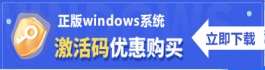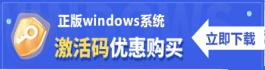字幕编辑助手 V0.1.74 单文件绿色版
 无插件
无插件
 360 √
360 √
 腾讯 √
腾讯 √
 金山 √
金山 √
 瑞星 √
瑞星 √
字幕编辑助手是一款非常好用的字幕编辑应用,这款软件主打视频字幕剪辑和添加功能,能够一键快速添加字幕,同时能够快速导出srt字幕,该软件还具有一键去水印功能,用户在这可以一键添加自己想要的字幕,操作简单,快来下载吧!
使用方法
1、打开软件。
2、使用文件菜单(或直接把字幕拖到界面)打开两条字幕(中文与英文)。
3、调整字幕(比如删除不要的字幕行、整体调整时间轴,点击列表头可以单独调整开始或结束为止)。
4、在右键菜单,选择基于时间合并字幕(选择操作的字幕列表即为主字幕),在合并后可能会有残余字幕(例如此时间位置只存在一种语言,这是可以再使用基于文件合并字幕将剩余内容合并)。
5、稍后即可完成双语字幕合并(基于笔记本 i3 平台测试 1300x2 的字幕内容大约一秒内完成合并)。
6、在右键菜单,选择保存(到文件)。
软件专题

最好用的字幕制作软件
更新日期:2022-08-08
热门软件
系统之家装机大师 V2.0.0.1133 官方版
Adobe Photoshop 2021 V22.5.1.441 中文版
搜狗输入法 V11.2.0.5099 官方最新版
搜狗拼音输入法 V11.2.0.5091 官方正式版
Win11升级助手 V10.0.22000.253 官方版
万能U盘修复工具 绿色版
微PE工具箱 V2.2 官方版
系统之家一键重装 V2.0.0.1133 官方版
驱动人生 V8.11.57.182 官方正式版
Windows11检测工具 V1.0 汉化版
装机必备 更多+
媒体工具下载排行榜