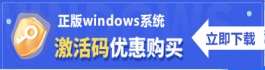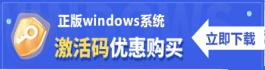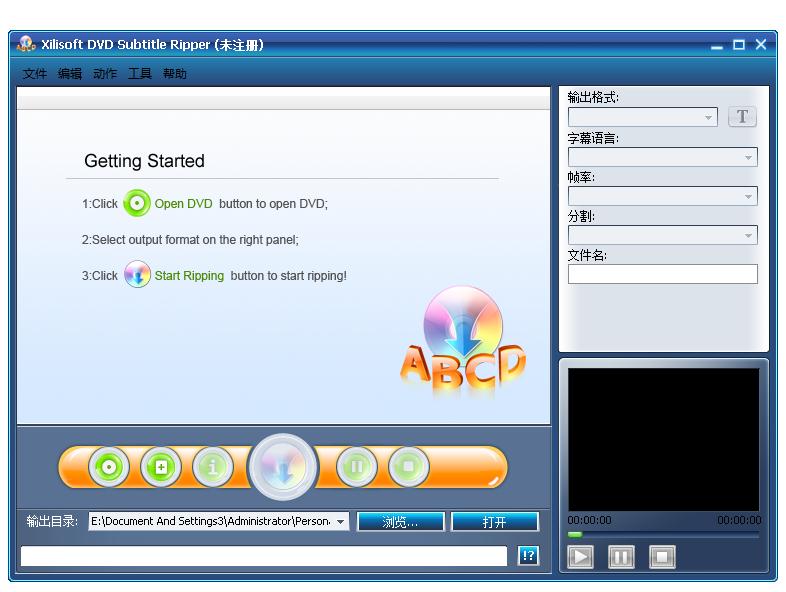Xilisoft DVD Subtitle Ripper(DVD视频字幕提取工具) V1.1.19 多国语言安装版
 无插件
无插件
 360 √
360 √
 腾讯 √
腾讯 √
 金山 √
金山 √
 瑞星 √
瑞星 √
Xilisoft DVD Subtitle Ripper是款功能强大的DVD视频字幕提取工具,通过使用该软件可以帮助用户将DVD光盘内的视频提取出字幕,提取的字幕可以自动保存为srt,ssa等格式,操作简单,方便快捷,非常好用,如果你需要提取字幕内容,可以试试这款工具。
软件特色
1、100%准确的字幕:Xilisoft DVD字幕开膛手会直接抓取DVD字幕,以免出错。输出字幕文件与原始字幕绝对一致。
2、高效翻录字幕:按A4页面排版字幕并输出pdf文件或图像文件,以使浏览和打印变得容易。
3、原始的多语言比较格式:对于具有多个字幕的DVD视频,Xilisoft DVD字幕Ripper提供了输出多语言比较文件的功能,这将有利于您的语言学习。
4、支持从各种来源翻录字幕:支持多种输出格式;提供许多选项,例如语言,章节,帧速率,时分等。
软件优势
那些喜欢外国电影用户的有效工具:使用这个简洁的软件,可以转换DVD视频字幕或VOB / sub文件字幕,并允许另存为PDF,JPG或其他图像格式。
快速有效地翻录DVD中的字幕:在我们的测试过程中,使用此应用程序似乎没有遇到任何问题。字幕被翻录时,除了分配用于扫描和读取DVD的资源外,系统资源没有显着消耗,而DVD仍然会默认存在。更重要的是,翻录过程几乎不需要花费任何时间,而通过测试得出的结论是,影响该持续时间的唯一变量是电影的长度(以及可用字幕文本的数量)。
设计简洁的DVD字幕翻录工具:就外观而言,Xilisoft DVD Subtitle Ripper并没有带来任何新变化,除了高效,简约的UI外,它几乎是不言自明的,任何类型的用户都能轻松使用。您需要做的就是将DVD插入光盘驱动器,选择字幕的输出格式,然后在抓取过程开始之前等待。
不受内容复杂的DVD限制:最受欢迎的电影可能不只包含一种字幕语言,因此,选择合适的字幕语言可能对大多数其他类似应用程序来说是个挑战,但使用此工具可以轻松解决,您可以从多种可用的字幕语言中进行选择,以及其他几种设置(例如帧率),是否要拆分,要在哪里保存,以什么名称命名等等。
软件专题

最好用的字幕制作软件
更新日期:2022-08-08
其他版本
热门软件
系统之家装机大师 V2.0.0.1133 官方版
Adobe Photoshop 2021 V22.5.1.441 中文版
搜狗输入法 V11.2.0.5099 官方最新版
搜狗拼音输入法 V11.2.0.5091 官方正式版
Win11升级助手 V10.0.22000.253 官方版
万能U盘修复工具 绿色版
微PE工具箱 V2.2 官方版
系统之家一键重装 V2.0.0.1133 官方版
驱动人生 V8.11.57.182 官方正式版
Windows11检测工具 V1.0 汉化版
装机必备 更多+
媒体工具下载排行榜