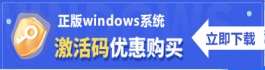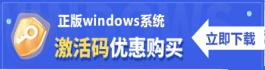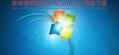华硕笔记本专用Ghost Win7纯净优化版 V2023

 无插件
无插件
 360 √
360 √
 腾讯 √
腾讯 √
 金山 √
金山 √
 瑞星 √
瑞星 √
华硕笔记本专用Ghost Win7纯净优化版兼容老旧电脑,即使是华硕品牌的老爷机也能安装使用。系统精简了一些不必要的功能服务,让运行更加流畅,还支持诸多自定义设置,大家可以根据自己的使用习惯去设置电脑壁纸、任务栏风格、电脑快捷键等等。
系统特色
1、关闭系统还原、自动更新、流行病毒端口,保障系统安全。
2、集合微软JAVA虚拟机IE插件,增强浏览网页时对JAVA程序的支持。
3、加快开始菜单弹出速度,减少开机滚动条的滚动次数。
4、优化了网络连接设置,改善用户的整体上网体验。
5、经过优化的win7系统版本,对电脑配置没有要求。
Win7系统怎么连接小爱同学?
1、打开菜单,找到控制面板进入。

2、找到网络和共享中心。

3、点击更改适配器设置。
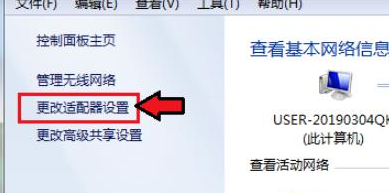
4、找到蓝牙,右键打开菜单,查看bluetooth网络设备。
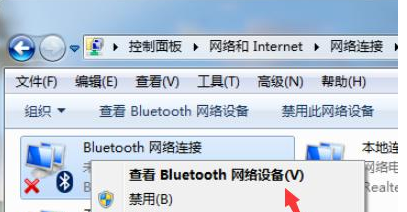
5、找到小爱音箱进行连接。

6、连接完毕。
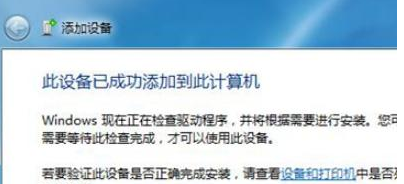
安装方法
纯净之家为您提供两种安装方法,本地硬盘安装是最为简单的安装方法。建议使用硬盘安装前先制作U盘启动工具,如果硬盘安装失败,或者您的电脑已经是开不了机、卡在欢迎界面、进不去桌面、蓝屏等情况,那么就需要选择U盘重装系统。
1、本地硬盘安装系统:硬盘安装Win7系统教程
2、U盘启动工具安装系统:U盘重装win7系统教程
免责条款
本Windows系统及软件版权属各自产权人所有,只可用于个人研究交流使用,不得用于商业用途,且系统制作者不承担任何技术及版权问题,请在试用后24小时内删除。如果您觉得满意,请购买正版!
常见问题
猜你还需安装这些软件
大家正在下